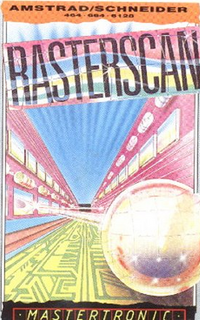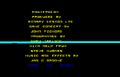Difference between revisions of "Rasterscan"
m (→Plot) |
m (→Game Play) |
||
| Line 20: | Line 20: | ||
== Game Play == | == Game Play == | ||
| − | + | In this game you control a spherical droid (MSB) around a space ship - through a maze of pipes, cables and small areas. You need to repair the ship and get the power back on so that it can be steered away from the collision course it is on. You will need to solve puzzles to open doors - and these puzzles are not simple! to advanced futher in the game They consist of a multi-coloured puzzled arranged in an octagon and you need to turn the entire puzzle yellow before you can continue. There are broken power cables about which need to be repaired before you make your way to the bridge to turn the scanner back on by (correctly) turning on 3 switches in the correct order. | |
== Screenshots == | == Screenshots == | ||
Revision as of 00:09, 9 December 2010
Questor is a game by Mastertronic
Information
| Title: | Rasterscan |
| Company: | Mastertronic |
| Type: | Arcade |
| Year: | 1987 |
Plot
Rasterscan, a large damaged spaceship, drifts uncontrollably towards a nearby star. The craft can be repaired and flown away from the star, but the only means of doing this is using a maintenance droid, also damaged, called MSB. The droid has a broken brain and is now only capable of repairing toasters; it has no knowledge of how to operate a space ship. This is where you come in...
Game Play
In this game you control a spherical droid (MSB) around a space ship - through a maze of pipes, cables and small areas. You need to repair the ship and get the power back on so that it can be steered away from the collision course it is on. You will need to solve puzzles to open doors - and these puzzles are not simple! to advanced futher in the game They consist of a multi-coloured puzzled arranged in an octagon and you need to turn the entire puzzle yellow before you can continue. There are broken power cables about which need to be repaired before you make your way to the bridge to turn the scanner back on by (correctly) turning on 3 switches in the correct order.
Screenshots
Cover
Links
Download
http://tacgr.emuunlim.com/downloads/filedetail.php?recid=727