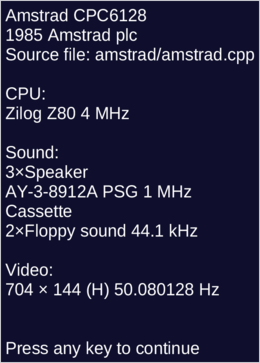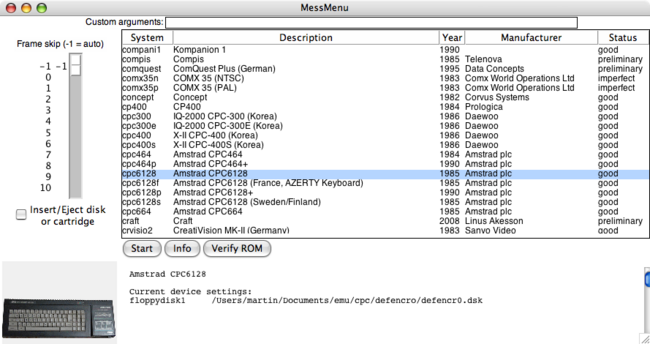MESS (Multi Emulator Super System) is an emulator for vintage computers, gaming consoles, chess computers, and calculators. It is a descendant of the MAME arcade emulation project and just like MAME, the most important goal of MESS is highly accurate emulation, not speed. MESS and MAME are mainly preservation projects that aim to reproduce the behavior of the real hardware perfectly.
Currently, over 450 systems are supported, including the CPC and CPC Plus ranges and the GX4000.[1]
MESS runs on Windows, Mac OS X, Linux, and FreeBSD.
Just as in MAME, some MESS ROMs have parent ROMs that also need to be installed. E.g., cpc6128.zip also requires cpc464.zip to run.
Command line arguments
| Name | Argument | Allowed file extensions |
| Printer | .prn | |
| Snapshot | -dump | .sna |
| Disk drive A | -flop1 | .dsk |
| Disk drive B | -flop2 | .dsk |
| Tape | -cass | .wav; .cdt |
| Cartridge | -cart | .cpr; .bin (Plus series and GX4000 only) |
Supported file types can also be shown with the "-listmedia" command line option.
Keyboard options
MESS generally supports two keyboard mode command line options: emulated (the default; based on key position) and natural (command line option "-natural"; based on the character generated by a key, e.g. pressing "z" will always generate a "z" on the emulated system, even if the keyboard positions are different). In emulated mode, keys can also be remapped in the menu: press Tab, then select Input (this system).
Front-ends
Various GUI front-ends for MESS exist for Windows, Linux, and OS X—see the list here: [4]
Links
- MAME at the English-language Wikipedia
- Official site
- MESS user's manual
- CPC ROMs for MESS (look for cpc*.zip)