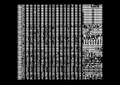Difference between revisions of "FutureOS Monitor"
From CPCWiki - THE Amstrad CPC encyclopedia!
| Line 3: | Line 3: | ||
== Features == | == Features == | ||
| − | * Dump RAM, ROM or memory mapped I/O (CPC Plus) | + | * Dump RAM, ROM, expansion RAM or memory mapped I/O (CPC Plus) |
| − | * Edit RAM or memory mapped I/O (CPC Plus) | + | * Edit RAM, expansion RAM or memory mapped I/O (CPC Plus) |
* Access all I/O ports of the CPC and external hardware | * Access all I/O ports of the CPC and external hardware | ||
| − | * Edit Z80 registers (previously to the call of routine) including second register set | + | * Edit Z80 registers (previously to the call of routine) including second register set, R and I |
* Configurate RAM, ROM, I/O for other functions | * Configurate RAM, ROM, I/O for other functions | ||
| − | * Move block of memory | + | * Move block of memory, ROM, RAM, expansion RAM |
| − | * Initialise block of memory with an 8 or 16 bit value | + | * Initialise block of memory with an 8 or 16 bit value, RAM, expansion RAM |
| − | * Call a routine | + | * Call a routine or OS function |
* Exit, brings you back to the Desktop | * Exit, brings you back to the Desktop | ||
| Line 24: | Line 24: | ||
See [[FutureOS]] | See [[FutureOS]] | ||
| − | [[Category:CPC_Plus]] [[Category:FutureOS]] | + | [[Category:CPC_Plus]] [[Category:Expansion ROM]] [[Category:Extended RAM Software]] [[Category:FutureOS]] |
Revision as of 13:10, 21 September 2012
The FutureOS Monitor is a small built in machine monitor of the FutureOS operating system. It contains basic functions to access memory and the Porting system to comfortably access all the CPCs I/O ports. When using FutureOS for the CPC Plus you can also access all memory mapped I/O (hardware sprites, DMA-sound, soft scrolling etc.).
Features
- Dump RAM, ROM, expansion RAM or memory mapped I/O (CPC Plus)
- Edit RAM, expansion RAM or memory mapped I/O (CPC Plus)
- Access all I/O ports of the CPC and external hardware
- Edit Z80 registers (previously to the call of routine) including second register set, R and I
- Configurate RAM, ROM, I/O for other functions
- Move block of memory, ROM, RAM, expansion RAM
- Initialise block of memory with an 8 or 16 bit value, RAM, expansion RAM
- Call a routine or OS function
- Exit, brings you back to the Desktop
Images
Weblink
See FutureOS