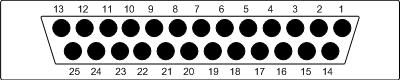Difference between revisions of "Connector:Printer port"
From CPCWiki - THE Amstrad CPC encyclopedia!
(→Aleste Printer Port) |
(→Aleste Printer Port) |
||
| Line 119: | Line 119: | ||
4 D5 D1 |3 1| |3 1| | 4 D5 D1 |3 1| |3 1| | ||
5 D6 D2 \5_2_4/ \5_2_4/ | 5 D6 D2 \5_2_4/ \5_2_4/ | ||
| − | 6 | + | 6 UCC STROBE |
| − | 7 | + | 7 UCC BUSY |
Shield GND GND | Shield GND GND | ||
| − | * According to the schematics, X5.B is only 5pin. But according to component map and all existing photos, both connectors are 7pin. | + | * According to the schematics, X5.B is only 5pin. But according to component map and all existing photos, both connectors are 7pin. According to the Russian User Manual, the two extra pins are UCC (+5V). |
* COMMON is /Joystick1 select, there is no purpose specified for it being on the printer port. It could be ''possibly'' used as /AutoLF, /Select, or /Init (though the latter one would reset the printer on every keyboard scanning). | * COMMON is /Joystick1 select, there is no purpose specified for it being on the printer port. It could be ''possibly'' used as /AutoLF, /Select, or /Init (though the latter one would reset the printer on every keyboard scanning). | ||
* Caution: The Aleste uses different I/O Ports than CPCs to access the Printer. | * Caution: The Aleste uses different I/O Ports than CPCs to access the Printer. | ||
[[Category:Hardware]][[Category:CPC Internal Components]] | [[Category:Hardware]][[Category:CPC Internal Components]] | ||
Revision as of 07:07, 11 February 2010
Classic CPC Pinout
| Pin No. | CPC | PC / Centronics |
| 1 | /Strobe | /Strobe |
| 2 | Data 0 | Data 0 |
| 3 | Data 1 | Data 1 |
| 4 | Data 2 | Data 2 |
| 5 | Data 3 | Data 3 |
| 6 | Data 4 | Data 4 |
| 7 | Data 5 | Data 5 |
| 8 | Data 6 | Data 6 |
| 9 | GND | Data 7 |
| 10 | NC | /Ack |
| 11 | Busy | Busy |
| 12 | NC | PaperEnd |
| 13 | NC | SLCT |
| 14 | GND | /AutoLF |
| 15 | NC | |
| 16 | GND | |
| 17 | NC | |
| (18) | NC | |
| 19..26 | GND | GND |
| 27 | NC | GND |
| 28 | GND | GND |
| 29..30 | NC | GND |
| 31 | NC | /Init |
| 32 | NC | /Error |
| 33 | GND | |
| 34 | NC | |
| 35 | NC | |
| (36) | NC | /Select |
- Note: Despite of using a 34pin edge connector, Amstrad used a 36pin Centronics-style pin numbering. Pin 18 and Pin 36 do not exist on the 34pin edge connector.
- As shown above Pin9 is wired to GND (instead of Data 7), for upgrading, see 8bit Printer Ports.
CPC Plus and KC Compact Pinout
| Pin No. | CPC+ | KC Compact | PC |
| 1 | /Strobe | /Strobe | /Strobe |
| 2 | Data 0 | Data 0 | Data 0 |
| 3 | Data 1 | Data 1 | Data 1 |
| 4 | Data 2 | Data 2 | Data 2 |
| 5 | Data 3 | Data 3 | Data 3 |
| 6 | Data 4 | Data 4 | Data 4 |
| 7 | Data 5 | Data 5 | Data 5 |
| 8 | Data 6 | Data 6 | Data 6 |
| 9 | Data 7 (CRTC) | Data 7 (PIO) | Data 7 |
| 10 | NC | NC | /Ack |
| 11 | Busy | Busy | Busy |
| 12 | NC | NC | PaperEnd |
| 13 | NC | NC | SLCT |
| 14 | NC | NC | /AutoLF |
| 15 | NC | NC | /Error |
| 16 | +5V | NC | /Init |
| 17 | GND | NC | /Select |
| 18-25 | GND | GND | GND |
CPC+ and KC Compact printer ports differ on Pin 16,17. Also, Pin 9 is controlled differently on software side (see 8bit Printer Ports). And, Pin 1-8 are bi-directional on the KC Compact.
Aleste Printer Port
The Aleste 520EX uses two 7pin DIN female connectors:
Pin X5.B X5.A X5.B X5.A 1 D4 D0 __ __ __ __ 2 COMMON GND / - \ / - \ 3 D7 D3 |(7) (6)| |7 6| 4 D5 D1 |3 1| |3 1| 5 D6 D2 \5_2_4/ \5_2_4/ 6 UCC STROBE 7 UCC BUSY Shield GND GND
- According to the schematics, X5.B is only 5pin. But according to component map and all existing photos, both connectors are 7pin. According to the Russian User Manual, the two extra pins are UCC (+5V).
- COMMON is /Joystick1 select, there is no purpose specified for it being on the printer port. It could be possibly used as /AutoLF, /Select, or /Init (though the latter one would reset the printer on every keyboard scanning).
- Caution: The Aleste uses different I/O Ports than CPCs to access the Printer.