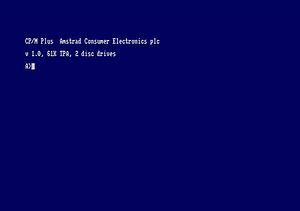Difference between revisions of "CP/M 3.0"
From CPCWiki - THE Amstrad CPC encyclopedia!
(→Amstrad's implementation of CP/M+) |
(→Terminal emulation) |
||
| Line 37: | Line 37: | ||
* Use PIP to copy C10CPM3.EMS to your disc (B:=A:C10CPM3.EMS) | * Use PIP to copy C10CPM3.EMS to your disc (B:=A:C10CPM3.EMS) | ||
* Your minimal CP/M+ disc is bootable. | * Your minimal CP/M+ disc is bootable. | ||
| + | |||
| + | === Terminal font | ||
| + | |||
| + | <gallery caption="CP/M 3.0 terminal font"> | ||
| + | Image:Cpmplus.png | ||
| + | > | ||
=== Terminal emulation === | === Terminal emulation === | ||
| Line 80: | Line 86: | ||
PCW and Spectrum support viewports. This is not supported on CPC. CPC assumes a single viewport covering the entire screen and it is moved up/down using software when using insert line or delete current, but moved up using hardware otherwise. | PCW and Spectrum support viewports. This is not supported on CPC. CPC assumes a single viewport covering the entire screen and it is moved up/down using software when using insert line or delete current, but moved up using hardware otherwise. | ||
| − | |||
=== Memory layout === | === Memory layout === | ||
Revision as of 14:50, 12 August 2019
CPM 3.0 (also known as CPM+) was available on the 2nd System_Disk Disc for CPC6128 but there were other implementations available.
Contents
Dobbertin's implementation of CP/M+
Graduate Software's implementation of CP/M+ on ROM
Amstrad's implementation of CP/M+
Amstrad distributed CP/M+ on the side 4 of the system discs that came with the CPC6128. It requires a Dk'Tronics compatible ram expansion. It provided 61K TPA. To get 61K TPA, CPM+ uses 'C1' and 'C2' RAM configuration with TPA in the 2nd bank and the CCP, BDOS, BIOS, screen and firmware in the 1st 64KB of RAM. This arrangement allows 61KB useable for programs.
On side 1 of the system discs was CP/M 2.2.
- Amstrad CP/M+ uses Amstrad's "System" format. This is 40 tracks, 1 side, 9 sectors per track numbered &41-&49. Each sector is 512bytes. There are two reserved tracks, then the directory which has 64 entries (which occupies 4 sectors) and then the data area.
- CP/M is booted using an RSX command "|CPM" which is implemented in the Amstrad disc rom (AMSDOS).
- |CPM loads track 0, side 0, sector &41 into RAM at &100-&2ff. This is the boot sector and contains the boot program.
- The boot program then loads the directory from track 2, sector &41.
- The boot program locates a program with extension "EMS".
- This program is loaded into RAM at &c00.
- This is then executed. (EMS contains the BIOS, BDOS and relocates and re-configures the memory. CP/M doesn't use the CP/M 2.2 BIOS from the Amstrad disc ROM.)
Creating a minimal boot disc
Using CPM2.2:
- Use disckit2 to format a vendor format disc
- Use BOOTGEN to put the CPM+ boot sector onto your disc. (Source is CPM+, Destination is your disk).
- Use FILECOPY to put C10CPM3.EMS onto your disc (FILECOPY C10CPM3.EMS. Source is CPM+, Destination is your disk).
- Your minimal CP/M+ disc is bootable.
Using CPM3.3:
- Use disckit3 to format and install the boot sector onto the disc.
- Use PIP to copy C10CPM3.EMS to your disc (B:=A:C10CPM3.EMS)
- Your minimal CP/M+ disc is bootable.
=== Terminal font
- CP/M 3.0 terminal font
- === Terminal emulation ===
- A simplified VT52 terminal is emulated. Home means the top-left position.
- The following are supported:
- ESC 0 - disable status line
- ESC 1 - enable status line
- ESC 2 - set language
- ESC 3 - set screen mode?
- ESC A - cursor up
- ESC B - cursor down
- ESC C - cursor left
- ESC D - cursor right
- ESC E - clear screen and move cursor to home
- ESC H - move cursor to home
- ESC I - reverse line feed
- ESC J - erase to end of screen
- ESC K - erase to end of line
- ESC L - insert line
- ESC M - delete current
- ESC N - delete character and move characters up
- ESC Y - set cursor position
- ESC d - erase all above
- ESC b - set foreground
- ESC c - set background (and border)
- ESC e - enable cursor
- ESC f - disable cursor
- ESC j - save cursor pos
- ESC k - restore cursor pos
- ESC l - erase and above cursor
- ESC o - erase current line
- ESC p - invert on
- ESC q - invert off
- ESC r - select bright (recognised but not implemented)
- ESC u - cancel bright (recognised but not implemented)
- ESC v - wrap on
- ESC w - wrap off
- ESC x - mono mode
- ESC y - mono c080 mode
- PCW and Spectrum support viewports. This is not supported on CPC. CPC assumes a single viewport covering the entire screen and it is moved up/down using software when using insert line or delete current, but moved up using hardware otherwise.
- === Memory layout ===
- * 1st 64KB has Amstrad's XBIOS (callable using 'userf'), CCP, BDOS, BIOS, screen and firmware. Screen is at &4000-&7fff. Firmware is used. AMSDOS is not used.
- * &c1/&c2 are used, so that there is common code at &c000-&ffff. This common code has a small BDOS and BIOS. Most of the functions use trampoline code to transition to bank 0 and call into the XBIOS.
- * 2nd 64KB has the TPA and the shared code.
- A) Page C4 has WBOOT and BDOS jump + &100-&3f00 of the TPA. This calls to functions in Page c7.
- B) Page C5 has &4000-&7fff of the TPA.
- C) Page C6 has &8000-&bfff of the TPA.
- D) Page C7 has &c000-&f2fb of the TPA. From &f2fc to &ffff is the trampoline code which transitions * to 1st bank of 64KB.
- === Extra memory ===
- Therefore access to the additional RAM follows a pattern such as this:
- * From running CPM program in bank 1 you need to go via code in C000-FFFF to transition to bank 0. This can be done using 'userf'.
- * Remember the current memory configuration (e.g. C1,C3,C0)
- * In bank 0 set the memory selection (e.g. 'CC') then perform your read from the extra RAM into a temporary buffer within one of the safe areas. For write you copy from a safe area into the extra memory.
- * Then you need to restore the memory configuration (e.g. C1,C3,C0) and trampoline back to the TPA.
- Therefore extra memory access on the CPC is not as fast as it could be compared to running under AMSDOS.
- === Implementing a storage device driver ===
- Using "drvtable" gets the list of DPH addresses for each drive. This is actually fixed at FE2F and is referenced by the XBIOS.
- Amstrad have extended the DPH (these appear before the DPH)
- * -10,-9 - address of a DD WRITE SECTOR (XBIOS) compatible function
- * -8,-7 - address of a DD READ SECTOR (XBIOS) compatible function
- * -6,-5 - unknown function, but does call DD LOGIN (XBIOS) if successful
- * -4,-3 - unknown function, seems to be init, calls RET
- * -2,-1 - unknown use
- The XBIOS calls these and assumes bank 0 is active. If you write a driver in TPA space you will need to transition to and from bank 1 using selbnk etc.
- === Links ===