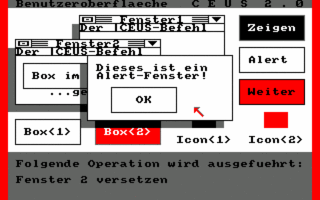Difference between revisions of "CEUS Desktop 2.0"
From CPCWiki - THE Amstrad CPC encyclopedia!
m |
|||
| (2 intermediate revisions by 2 users not shown) | |||
| Line 1: | Line 1: | ||
| + | [[Category:Applications]] | ||
[[Image:ceus2.gif|320px|thumb|Screenshot of the CEUS 2.0 desktop]] | [[Image:ceus2.gif|320px|thumb|Screenshot of the CEUS 2.0 desktop]] | ||
| − | '''CEUS Desktop 2.0''' ("'''C'''PC '''E'''xtended '''U'''ser '''S'''ystem") is a [[ | + | '''CEUS Desktop 2.0''' ("'''C'''PC '''E'''xtended '''U'''ser '''S'''ystem") is a [[System software#Graphical_user_interfaces_.2F_Shells|graphical user interface]] realized as a [[RSX]] extension for [[BASIC]]. It is based on the CEUS project of the [[PC Amstrad International]] (from issue 3/90 to 8-9/90) by Jörg Schwieder. It has been rewritten, improved and extended by [[Prodatron]] and includes some powerful mouse pointer routines by [[Günter Radestock]]. |
== Features == | == Features == | ||
| Line 17: | Line 18: | ||
* [http://www.prodatron.net/details.htm?7 CEUS homepage] | * [http://www.prodatron.net/details.htm?7 CEUS homepage] | ||
| + | |||
| + | [[Category:CPC GUI]] | ||
Latest revision as of 14:33, 30 December 2008
CEUS Desktop 2.0 ("CPC Extended User System") is a graphical user interface realized as a RSX extension for BASIC. It is based on the CEUS project of the PC Amstrad International (from issue 3/90 to 8-9/90) by Jörg Schwieder. It has been rewritten, improved and extended by Prodatron and includes some powerful mouse pointer routines by Günter Radestock.
Features
- 128K support
- Up to 8 overlapping and moveable windows
- Windows can be minimized (hidden)
- Support for clickbox and icon controls
- Alert popup boxes
- Pulldown menus with 2 levels
- Time and memory management commands
- Event based session command, which controls a complete user session inside the GUI