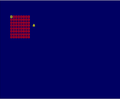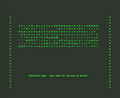Difference between revisions of "Amstrad Action July 1989 Type-Ins"
From CPCWiki - THE Amstrad CPC encyclopedia!
(Created page with "The following listings were published in the July 1989 issue of ''Amstrad Action'': === Type-Ins === * Symboliser (Shabaz Yousaf) * Interlace Demo (John Valentine) - NB...") |
|||
| (4 intermediate revisions by 2 users not shown) | |||
| Line 3: | Line 3: | ||
=== Type-Ins === | === Type-Ins === | ||
| − | * Symboliser (Shabaz Yousaf) | + | * Symboliser (Shabaz Yousaf) - as published 464 only, but modified version for all cpcs is linked below |
| − | * Interlace Demo (John Valentine) - NB Green Screen | + | * Interlace Demo (John Valentine) - NB Green Screen recommended |
* Draim's Algorithm (James Wilson) | * Draim's Algorithm (James Wilson) | ||
| Line 20: | Line 20: | ||
* [[Media:AA46TYPEINS.zip|DSK file]] | * [[Media:AA46TYPEINS.zip|DSK file]] | ||
| + | |||
| + | * [[Media:Symbolizer_(all_cpcs).zip|DSK file - All cpcs]] | ||
== Screenshots == | == Screenshots == | ||
| Line 27: | Line 29: | ||
Image:Interlace-typein.png|<center>Interlace</center> | Image:Interlace-typein.png|<center>Interlace</center> | ||
Image:Draim.png|<center>Draim's Algorithm</center> | Image:Draim.png|<center>Draim's Algorithm</center> | ||
| − | /gallery></center> | + | </gallery></center> |
{{DEFAULTSORT:Amstrad Action 1989-07 Type-Ins}} | {{DEFAULTSORT:Amstrad Action 1989-07 Type-Ins}} | ||
[[Category:Amstrad Action Type-Ins]] | [[Category:Amstrad Action Type-Ins]] | ||
Latest revision as of 08:39, 4 August 2020
The following listings were published in the July 1989 issue of Amstrad Action:
Contents
Type-Ins
- Symboliser (Shabaz Yousaf) - as published 464 only, but modified version for all cpcs is linked below
- Interlace Demo (John Valentine) - NB Green Screen recommended
- Draim's Algorithm (James Wilson)
Notes
- Symboliser can be used to redesign the CPC character set. The character being edited is displayed to the right of the red grid. Use cursor keys and tab to toggle the pixels in the grid. Press return when you have finished with this character.
- By default the character set starts at CHR$(65) = A but the value of n in line 30 can be changed to alter the starting character.
- To save the character set press capital S. This produces a basic program which, when RUN, automatically sets up the character set.
- If you edit characters below 32 then line 10 of the loader program will need correcting to set the SYMBOL AFTER limit lower.
- The Interlace Demo is for green screen users only. It doubles the onscreen resolution in the y axis to 400 pixels, and works by scanning down the screen twice in different increments. Green screen is because mono monitors are more persistent than colour ones so the image fades more slowly.
- Twice as much memory is needed as normal so memory from &4000 is set aside to display half the screen, the other half sitting at &C000 as normal.