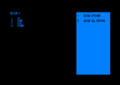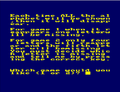Difference between revisions of "Amstrad Action February 1989 Type-Ins"
(Created page with "The following listings were published in the February 1989 issue of ''Amstrad Action'': === Type-Ins === * Easibase (Giles Park) * A.L.P.H.A.B.E.T (Stephen Burgess) * Un...") |
|||
| Line 53: | Line 53: | ||
Image:Alphabet1.png|<center>A.L.P.H.A.B.E.T</center> | Image:Alphabet1.png|<center>A.L.P.H.A.B.E.T</center> | ||
Image:Alphabet2.png|<center>A.L.P.H.A.B.E.T</center> | Image:Alphabet2.png|<center>A.L.P.H.A.B.E.T</center> | ||
| − | /gallery></center> | + | </gallery></center> |
{{DEFAULTSORT:Amstrad Action 1989-02 Type-Ins}} | {{DEFAULTSORT:Amstrad Action 1989-02 Type-Ins}} | ||
[[Category:Amstrad Action Type-Ins]] | [[Category:Amstrad Action Type-Ins]] | ||
Latest revision as of 08:38, 4 August 2020
The following listings were published in the February 1989 issue of Amstrad Action:
Contents
Type-Ins
- Easibase (Giles Park)
- A.L.P.H.A.B.E.T (Stephen Burgess)
- UnErase (Benjamin Maizels)
Notes
HOW TO USE EASIBASE
The first thing that you must do is specify the number of fields you want. This can be any number from 1-10 - but only use a field up if you really need it. Then you have a menu of different options to look at. These are selected by pressing either one of the number keys along the top row, or a couple of keys adjacent to them. 0 - Gives a list of yet more options! 1 - Allows you to alter all of the records. To go back to the menu, enter END. 2 - Just lets you at the displayed record only. 3 - Alter one field within the present record only. 4 - Add a field or record anywhere in the file. 5 - Delete a field or record. 6 - Change field names. 7 - Deletes all blank records. 8 - Sorts all the records into alphabetical order. 9 - Search for a particular entry in a field. - - Move to the previous record. |up arrow] - Move to next record.
Even more
Once you have selected option 0 from the main menu, you're taken direct to the extra menu. This is for general housekeeping tasks, as follows:-
0 - Swap two fields or two records.
1 - Load a new database.
2 - Save the current database.
3 - Catalogue a tape or disk.
4 - Erase a file from a disk.
5 - Change screen colours.
6 - Go back to the main menu.
7 - Reset the database.
8 - Print all of the records out on a printer.