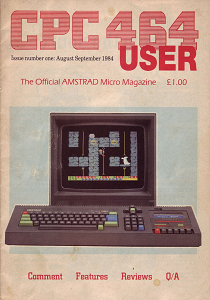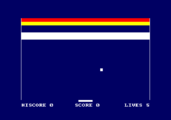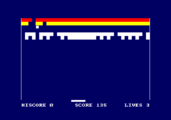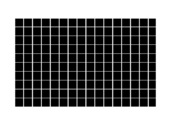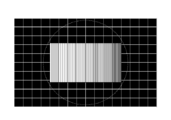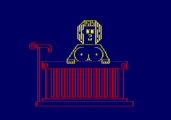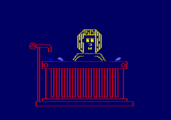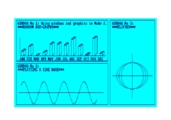Difference between revisions of "ACU August-September 1984 - Type-ins"
From CPCWiki - THE Amstrad CPC encyclopedia!
(→Bustout!) |
|||
| Line 19: | Line 19: | ||
To run Function Keys example, type:<br/> | To run Function Keys example, type:<br/> | ||
RUN"FN-KEYS"<br/> | RUN"FN-KEYS"<br/> | ||
| − | <gallery widths=" | + | <gallery widths="192px" perrow="2"> |
image:Acu_Fn-keys.png | image:Acu_Fn-keys.png | ||
</gallery> | </gallery> | ||
| Line 26: | Line 26: | ||
To run Load Screen example, type:<br/> | To run Load Screen example, type:<br/> | ||
RUN"LOADSCRN"<br/> | RUN"LOADSCRN"<br/> | ||
| − | <gallery widths=" | + | <gallery widths="192px" perrow="2"> |
image:Acu_Loadscrn1.png | image:Acu_Loadscrn1.png | ||
image:Acu_Loadscrn2.png | image:Acu_Loadscrn2.png | ||
| Line 34: | Line 34: | ||
To run Save Screen example, type:<br/> | To run Save Screen example, type:<br/> | ||
RUN"SAVESCRN"<br/> | RUN"SAVESCRN"<br/> | ||
| − | <gallery widths=" | + | <gallery widths="192px" perrow="2"> |
image:Acu_Savescrn1.png | image:Acu_Savescrn1.png | ||
image:Acu_Savescrn2.png | image:Acu_Savescrn2.png | ||
| Line 42: | Line 42: | ||
To run Test Pattern, type:<br/> | To run Test Pattern, type:<br/> | ||
RUN"TESTPATT"<br/> | RUN"TESTPATT"<br/> | ||
| − | <gallery widths=" | + | <gallery widths="192px" perrow="2"> |
image:Acu_Testpatt1.png | image:Acu_Testpatt1.png | ||
image:Acu_Testpatt2.png | image:Acu_Testpatt2.png | ||
| Line 55: | Line 55: | ||
To run The Surprise Listing, type:<br/> | To run The Surprise Listing, type:<br/> | ||
RUN"SURPRISE"<br/> | RUN"SURPRISE"<br/> | ||
| − | <gallery widths=" | + | <gallery widths="192px" perrow="2"> |
image:Acu_Surprise1.png | image:Acu_Surprise1.png | ||
image:Acu_Surprise2.png | image:Acu_Surprise2.png | ||
| Line 64: | Line 64: | ||
To run Windows, type:<br/> | To run Windows, type:<br/> | ||
RUN"WINDOWS"<br/> | RUN"WINDOWS"<br/> | ||
| − | <gallery widths=" | + | <gallery widths="192px" perrow="2"> |
image:Acu_Windows.png | image:Acu_Windows.png | ||
</gallery> | </gallery> | ||
| Line 71: | Line 71: | ||
To run Wire Frame Graphics Plotter, type:<br/> | To run Wire Frame Graphics Plotter, type:<br/> | ||
RUN"PLOTTER"<br/> | RUN"PLOTTER"<br/> | ||
| − | <gallery widths=" | + | <gallery widths="192px" perrow="2"> |
image:Acu_Plotter1.png | image:Acu_Plotter1.png | ||
image:Acu_Plotter2.png | image:Acu_Plotter2.png | ||
Revision as of 04:52, 20 July 2009
Return to ACU Type-Ins
Contents
Downloads
Cover Image
Bustout!
To run Bustout!, type:
RUN"BUSTOUT!"
Function Keys example
To run Function Keys example, type:
RUN"FN-KEYS"
Load Screen example
To run Load Screen example, type:
RUN"LOADSCRN"
Save Screen example
To run Save Screen example, type:
RUN"SAVESCRN"
Test Pattern
To run Test Pattern, type:
RUN"TESTPATT"
The Surprise Listing
To run The Surprise Listing, type:
RUN"SURPRISE"
Windows
To run Windows, type:
RUN"WINDOWS"
Wire Frame Graphics Plotter
To run Wire Frame Graphics Plotter, type:
RUN"PLOTTER"